I have been using and developing on WordPress for ten years and I just found out how subtitles are added to videos uploaded to the media library. It is not very obvious until you have inserted the video into your page/post content.
Inserting videos that a user has uploaded to their WordPress instance’s Media Library is quite straight forward. Either you paste the direct link to the uploaded file or use the Add Media dialog (or block). Once this is done, the default HTML video player should be visible.
Select the video player in your text/block editor. You should see a familiar pencil icon to edit the inserted media. Click that and you will see several options including the option add subtitles or captions or other tracks!
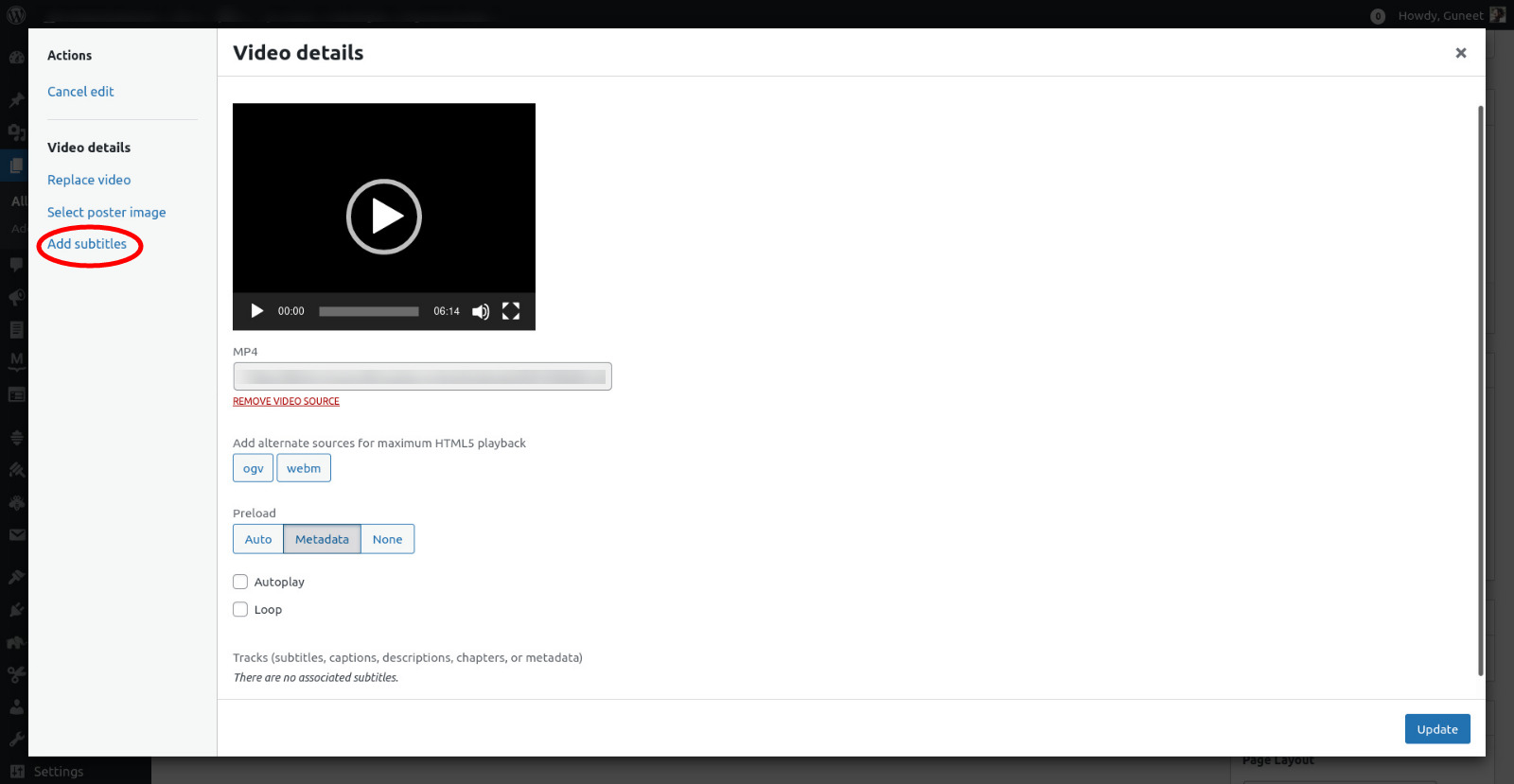
The video details dialog has several options!
There’s not a lot of documentation of this feature in the WordPress codex. But it is quite elaborate and well done. And I guess the reason these options do not appear at the time of upload is that this method allows users to add the same video in multiple pages or posts and use different subtitles on each. No?